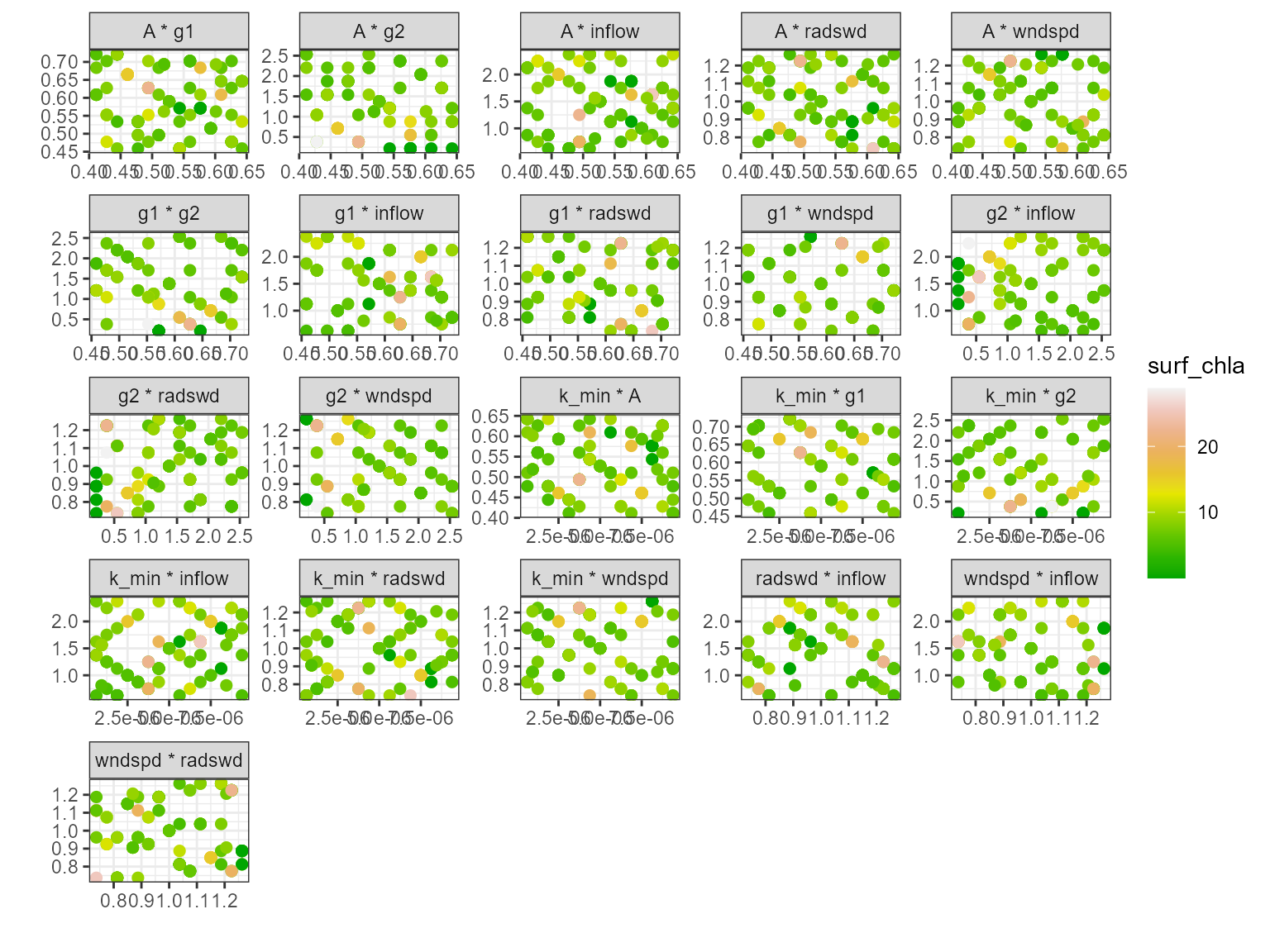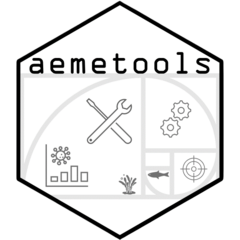Setup
First, we will load the AEME and aemetools
package:
Create a folder for running the example calibration setup.
tmpdir <- "sa-test"
dir.create(tmpdir, showWarnings = FALSE)
aeme_dir <- system.file("extdata/lake/", package = "AEME")
# Copy files from package into tempdir
file.copy(aeme_dir, tmpdir, recursive = TRUE)
#> [1] TRUE
path <- file.path(tmpdir, "lake")
list.files(path, recursive = TRUE)
#> [1] "aeme.yaml" "data/hypsograph.csv" "data/inflow_FWMT.csv"
#> [4] "data/lake_obs.csv" "data/meteo.csv" "data/outflow.csv"
#> [7] "data/water_level.csv" "model_controls.csv"Build AEME ensemble
Using the AEME functions, we will build the AEME model
setup. For this example, we will use the glm_aed model. The
build_aeme function will
aeme <- yaml_to_aeme(path = path, "aeme.yaml")
model_controls <- AEME::get_model_controls()
inf_factor = c("dy_cd" = 1, "glm_aed" = 1, "gotm_wet" = 1)
outf_factor = c("dy_cd" = 1, "glm_aed" = 1, "gotm_wet" = 1)
model <- c("gotm_wet")
aeme <- build_aeme(path = path, aeme = aeme,
model = model, model_controls = model_controls,
inf_factor = inf_factor, ext_elev = 5,
use_bgc = TRUE)Description of Sensitivity Analysis method
The sensitivity analysis method used here is based on the Sobol
method and uses the sensobol package.
This package provides several functions to conduct variance-based uncertainty and sensitivity analysis, from the estimation of sensitivity indices to the visual representation of the results. It implements several state-of-the-art first and total-order estimators and allows the computation of up to fourth-order effects, as well as of the approximation error, in a swift and user-friendly way.
For more information on the method, see the sensobol package vignette.
Load parameters to be used for the sensitivity analysis
Parameters are loaded from the aemetools package within
the aeme_parameters dataframe. The parameters are stored in
a data frame with the following columns:
model: The model namefile: The file name of the model parameter filename: The parameter namevalue: The parameter valuemin: The minimum value of the parametermax: The maximum value of the parameter
Parameters to be used for the calibration. (man)
utils::data("aeme_parameters", package = "AEME")
param <- aeme_parameters |>
dplyr::filter(file != "wdr")
param| model | file | name | value | min | max | module | group |
|---|---|---|---|---|---|---|---|
| glm_aed | glm3.nml | light/Kw | 5.8e-01 | 0.100 | 5.52e+00 | hydrodynamic | NA |
| glm_aed | met | MET_wndspd | 1.0e+00 | 0.700 | 1.30e+00 | hydrodynamic | NA |
| glm_aed | met | MET_radswd | 1.0e+00 | 0.700 | 1.30e+00 | hydrodynamic | NA |
| glm_aed | glm3.nml | mixing/coef_mix_conv | 1.4e-01 | 0.100 | 2.00e-01 | hydrodynamic | NA |
| glm_aed | glm3.nml | mixing/coef_wind_stir | 2.1e-01 | 0.200 | 3.00e-01 | hydrodynamic | NA |
| glm_aed | glm3.nml | mixing/coef_mix_shear | 1.4e-01 | 0.100 | 2.00e-01 | hydrodynamic | NA |
| glm_aed | glm3.nml | mixing/coef_mix_turb | 5.6e-01 | 0.200 | 7.00e-01 | hydrodynamic | NA |
| glm_aed | glm3.nml | mixing/coef_mix_hyp | 7.4e-01 | 0.400 | 8.00e-01 | hydrodynamic | NA |
| glm_aed | inf | inflow | 1.0e+00 | 0.500 | 2.50e+00 | hydrodynamic | NA |
| gotm_wet | gotm.yaml | turbulence/turb_param/k_min | 6.0e-07 | 0.000 | 1.00e-05 | hydrodynamic | NA |
| gotm_wet | gotm.yaml | light_extinction/A/constant_value | 5.5e-01 | 0.395 | 6.59e-01 | hydrodynamic | NA |
| gotm_wet | gotm.yaml | light_extinction/g1/constant_value | 5.9e-01 | 0.440 | 7.40e-01 | hydrodynamic | NA |
| gotm_wet | gotm.yaml | light_extinction/g2/constant_value | 2.0e-01 | 0.050 | 2.70e+00 | hydrodynamic | NA |
| gotm_wet | met | MET_wndspd | 1.0e+00 | 0.700 | 1.30e+00 | hydrodynamic | NA |
| gotm_wet | met | MET_radswd | 1.0e+00 | 0.700 | 1.30e+00 | hydrodynamic | NA |
| gotm_wet | inf | inflow | 1.0e+00 | 0.500 | 2.50e+00 | hydrodynamic | NA |
| dy_cd | cfg | light_extinction_coefficient/7 | 9.0e-01 | 0.100 | 1.40e+00 | hydrodynamic | NA |
| dy_cd | dyresm3p1.par | vertical_mixing_coeff/15 | 2.0e+02 | 50.000 | 7.50e+02 | hydrodynamic | NA |
| dy_cd | met | MET_wndspd | 1.0e+00 | 0.700 | 1.30e+00 | hydrodynamic | NA |
| dy_cd | met | MET_radswd | 1.0e+00 | 0.700 | 1.30e+00 | hydrodynamic | NA |
| dy_cd | inf | inflow | 1.0e+00 | 0.500 | 2.50e+00 | hydrodynamic | NA |
Sensitivity analysis setup
Define fitness function
First, we will define a function for the sensitivity analysis
function to use to calculate the sensitivity of the model. This function
takes a dataframe as an argument. The dataframe contains the observed
data (obs) and the modelled data (model). The
function should return a single value.
Here we use the model mean.
# Function to calculate mean model output
fit <- function(df) {
mean(df$model)
}Different functions can be applied to different variables. For example, we can use the mean for water temperature and median for chloophyll-a.
# Function to calculate median model output
fit2 <- function(df) {
median(df$model)
}Then these would be combined into a named list of functions which
will be passed to the sa_aeme function. They are named
according to the target variable.
# Create list of functions
FUN_list <- list(HYD_temp = fit, PHY_tchla = fit2)Define control parameters
Next, we will define the control parameters for the sensitivity
analysis. The control parameters are generated using
create_control and are then passed to the
sa_aeme function. The control parameters for the
sensitivity analysis are as follows:
?create_control| create_control | R Documentation |
Create control list for calibration or sensitivity analysis
Arguments
method |
The method to be used. It can be either "calib" for calibration or "sa" for sensitivity analysis. |
... |
Additional arguments to be passed to the function
For calibration, the arguments are:
For sensitivity analysis, the arguments are:
|
Here is an example for examining surface temperature (surf_temp) in the months December to February, bottom temperature (bot_temp), (10 - 13 m) and also total chlorophyll-a (PHY_tchla) at the surface (0 - 2 m) during the summer period.
ctrl <- create_control(method = "sa", N = 2^4, ncore = 2, na_value = 999,
parallel = TRUE, file_name = "results.db",
vars_sim = list(
surf_temp = list(var = "HYD_temp",
month = c(12, 1:2),
depth_range = c(0, 2)
),
bot_temp = list(var = "HYD_temp",
month = c(12, 1:2),
depth_range = c(10, 13)
),
surf_chla = list(var = "PHY_tchla",
month = c(12, 1:2),
depth_range = c(0, 2)
)
)
)Run sensitivity analysis
Once we have defined the fitness function, control parameters and
variables, we can run the sensitivity analysis. The sa_aeme
function takes the following arguments:
?sa_aeme| sa_aeme | R Documentation |
Run sensitivity analysis on AEME model parameters
Arguments
aeme |
aeme; object. |
path |
filepath; where input files are located relative to 'config'. |
param |
dataframe; of parameters read in from a csv file. Requires the columns c("model", "file", "name", "value", "min", "max", "log") |
model |
string; for which model to calibrate. Only one model can be passed. Options are c("dy_cd", "glm_aed" and "gotm_wet"). |
model_controls |
dataframe; of configuration loaded from "model_controls.csv". |
FUN_list |
list of functions; named according to the variables in the
|
ctrl |
list; of controls for sensitivity analysis function created using
the |
param_df |
dataframe; of parameters to be used in the calibration. Requires the columns c("model", "file", "name", "value", "min", "max"). This is used to restart from a previous calibration. |
The sa_aeme function writes the results to the file
specified. The sa_aeme function returns the
sim_id of the run.
# Run sensitivity analysis AEME model
sim_id <- sa_aeme(aeme = aeme, path = path, param = param,
model = model, ctrl = ctrl, FUN_list = FUN_list)
#> Extracting indices for gotm_wet modelled variables [2025-07-17 13:05:28]
#> Complete! [2025-07-17 13:05:32]
#> Running sensitivity analysis in parallel for gotm_wet using 2 cores with 144 parameter sets [2025-07-17 13:05:32]
#> turbulence/turb_param/k_min light_extinction/A/constant_value
#> mean 4.851e-06 0.52760
#> median 5.000e-06 0.52700
#> sd 2.799e-06 0.06984
#> light_extinction/g1/constant_value light_extinction/g2/constant_value
#> mean 0.59460 1.3590
#> median 0.59000 1.2920
#> sd 0.08189 0.6979
#> MET_wndspd MET_radswd inflow
#> mean 0.9965 0.9983 1.4930
#> median 1.0000 1.0000 1.5000
#> sd 0.1619 0.1606 0.5311
#> Completed gotm_wet! [2025-07-17 13:10:55]
#> Writing output for generation 1 to results.db with sim ID: 45819_gotmwet_S_001 [2025-07-17 13:10:55]Reading sensitivity analysis results
The sensitivity results can be read in using the read_sa
function. This function takes the following arguments:
-
ctrl: The control parameters used for the sensitivity analysis. -
model: The model used for the sensitivity analysis. -
path: The path to the directory where the model is configuration is.
# Read in sensitivity analysis results
sa_res <- read_sa(ctrl = ctrl, sim_id = sim_id, R = 10^3)
names(sa_res)
#> [1] "45819_gotmwet_S_001"The read_sa function returns a list for each simulation
id provided. This list contains the following elements:
-
df: dataframe of the sensitivity analysis results. The dataframe contains the model, generation, index (model run), parameter name, parameter value, fitness value and the median fitness value for each generation.
head(sa_res[[1]]$df)| sim_id | model | run | gen | parameter_name | parameter_value | fit_type | fit_value | label |
|---|---|---|---|---|---|---|---|---|
| 45819_gotmwet_S_001 | gotm_wet | 1 | 1 | NA/turbulence/turb_param/k_min | 0.000005 | surf_temp | 21.91650 | k_min |
| 45819_gotmwet_S_001 | gotm_wet | 1 | 1 | NA/turbulence/turb_param/k_min | 0.000005 | bot_temp | 20.22440 | k_min |
| 45819_gotmwet_S_001 | gotm_wet | 1 | 1 | NA/turbulence/turb_param/k_min | 0.000005 | surf_chla | 6.24518 | k_min |
| 45819_gotmwet_S_001 | gotm_wet | 1 | 1 | NA/light_extinction/A/constant_value | 0.527000 | surf_temp | 21.91650 | A |
| 45819_gotmwet_S_001 | gotm_wet | 1 | 1 | NA/light_extinction/A/constant_value | 0.527000 | bot_temp | 20.22440 | A |
| 45819_gotmwet_S_001 | gotm_wet | 1 | 1 | NA/light_extinction/A/constant_value | 0.527000 | surf_chla | 6.24518 | A |
-
sobol_indices: list of the Sobol indices for each variable an it’s senstivity to the parameters.
sa_res[[1]]$sobol_indices
#> $surf_temp
#>
#> First-order estimator: saltelli | Total-order estimator: jansen
#>
#> Total number of model runs: 144
#>
#> Sum of first order indices: 2.124772
#> original bias std.error low.ci high.ci sensitivity
#> <num> <num> <num> <num> <num> <char>
#> 1: 0.49081012 -0.025825494 4.89854993 -9.084345831 10.11761706 Si
#> 2: -0.04088620 0.067690712 1.21902426 -2.497820562 2.28066673 Si
#> 3: 0.43283661 -0.053281199 3.89451720 -7.146995649 8.11923126 Si
#> 4: 0.51184611 -0.145054861 6.41458712 -11.915458759 13.22926070 Si
#> 5: 0.13470082 0.063714562 5.47701916 -10.663774036 10.80574655 Si
#> 6: -0.75407754 -0.060841371 6.01370194 -12.479875389 11.09340304 Si
#> 7: 1.34954186 -0.018068168 6.91422123 -12.184014561 14.91923461 Si
#> 8: 0.47580694 0.034146876 0.22891028 -0.006995839 0.89031597 Ti
#> 9: 0.02898534 0.002516397 0.01156403 0.003803867 0.04913402 Ti
#> 10: 0.30215081 0.025931198 0.15366452 -0.024957320 0.57739655 Ti
#> 11: 0.74835761 0.051554281 0.24669237 0.213295169 1.18031149 Ti
#> 12: 0.50913058 0.047275502 0.18224213 0.104667066 0.81904308 Ti
#> 13: 0.62926585 0.057089701 0.21031726 0.159961886 0.98439041 Ti
#> 14: 0.85656060 0.056244783 0.29856355 0.215142018 1.38548962 Ti
#> parameters
#> <char>
#> 1: k_min
#> 2: A
#> 3: g1
#> 4: g2
#> 5: wndspd
#> 6: radswd
#> 7: inflow
#> 8: k_min
#> 9: A
#> 10: g1
#> 11: g2
#> 12: wndspd
#> 13: radswd
#> 14: inflow
#>
#> $bot_temp
#>
#> First-order estimator: saltelli | Total-order estimator: jansen
#>
#> Total number of model runs: 144
#>
#> Sum of first order indices: 10.78904
#> original bias std.error low.ci high.ci sensitivity
#> <num> <num> <num> <num> <num> <char>
#> 1: 0.1628120 0.71879532 3.9715461 -8.34007061 7.2281040 Si
#> 2: -0.2018918 0.54056377 2.6637043 -5.96322009 4.4783089 Si
#> 3: 0.9180151 0.67917096 3.7779268 -7.16575628 7.6434445 Si
#> 4: 4.5759621 0.19094465 4.6816555 -4.79085874 13.5608937 Si
#> 5: 1.1740399 0.49406484 3.9769031 -7.11461183 8.4745619 Si
#> 6: 2.1398310 0.42609043 3.8649656 -5.86145278 9.2889340 Si
#> 7: 2.0202731 0.40803931 4.4299006 -7.07021186 10.2946794 Si
#> 8: 0.5592804 0.02989669 0.2518128 0.03583962 1.0229279 Ti
#> 9: 0.3216300 -0.00634755 0.1902362 -0.04487850 0.7008337 Ti
#> 10: 0.4023423 0.05126060 0.1999238 -0.04076179 0.7429252 Ti
#> 11: 0.8612817 0.05342945 0.3458252 0.13004721 1.4856572 Ti
#> 12: 0.4667603 0.05554475 0.1922398 0.03443249 0.7879987 Ti
#> 13: 0.3721145 0.07510361 0.2211612 -0.13645717 0.7304790 Ti
#> 14: 0.5265972 0.08922021 0.2401248 -0.03325900 0.9080130 Ti
#> parameters
#> <char>
#> 1: k_min
#> 2: A
#> 3: g1
#> 4: g2
#> 5: wndspd
#> 6: radswd
#> 7: inflow
#> 8: k_min
#> 9: A
#> 10: g1
#> 11: g2
#> 12: wndspd
#> 13: radswd
#> 14: inflow
#>
#> $surf_chla
#>
#> First-order estimator: saltelli | Total-order estimator: jansen
#>
#> Total number of model runs: 144
#>
#> Sum of first order indices: 1.55202
#> original bias std.error low.ci high.ci sensitivity
#> <num> <num> <num> <num> <num> <char>
#> 1: 0.32286988 0.01029917 0.5662358 -0.7972312 1.4223726 Si
#> 2: 1.05053746 0.11318839 0.9995138 -1.0216621 2.8963602 Si
#> 3: -0.30307947 0.29572866 1.0323452 -2.6221675 1.4245512 Si
#> 4: -0.15809776 0.36297835 1.2029636 -2.8788414 1.8366891 Si
#> 5: -0.01144471 0.37263493 1.2557520 -2.8453083 2.0771491 Si
#> 6: 0.29840121 0.49434105 1.7427645 -3.6116955 3.2198158 Si
#> 7: 0.35283327 0.56672602 1.7667247 -3.6766095 3.2488240 Si
#> 8: 0.18571273 0.03735333 0.1515856 -0.1487430 0.4454618 Ti
#> 9: 0.76648724 0.16001174 0.5415027 -0.4548503 1.6678013 Ti
#> 10: 0.61202718 0.11808137 0.4087728 -0.3072341 1.2951257 Ti
#> 11: 0.78381484 0.18344759 0.5936187 -0.5631039 1.7638384 Ti
#> 12: 0.84352169 0.19846370 0.6141732 -0.5586994 1.8488154 Ti
#> 13: 1.53867294 0.46197765 1.7960755 -2.4435479 4.5969385 Ti
#> 14: 1.48343676 0.50680078 1.6207518 -2.1999791 4.1532510 Ti
#> parameters
#> <char>
#> 1: k_min
#> 2: A
#> 3: g1
#> 4: g2
#> 5: wndspd
#> 6: radswd
#> 7: inflow
#> 8: k_min
#> 9: A
#> 10: g1
#> 11: g2
#> 12: wndspd
#> 13: radswd
#> 14: inflow-
sobol_dummy: list of the Sobol indices for the dummy parameter.
sa_res[[1]]$sobol_dummy
#> $surf_temp
#> original bias std.error low.ci high.ci sensitivity parameters
#> 1 1.973814 -9.617105e-05 0.03948813 1.896515 2.051306 Si dummy
#> 2 0.000000 7.463112e-04 0.42577963 0.000000 0.000000 Ti dummy
#>
#> $bot_temp
#> original bias std.error low.ci high.ci sensitivity parameters
#> 1 1.788673 0.004781747 0.09725517 1.593274 1.974508 Si dummy
#> 2 0.000000 0.003312251 0.68565864 0.000000 0.383736 Ti dummy
#>
#> $surf_chla
#> original bias std.error low.ci high.ci sensitivity parameters
#> 1 0.4044653 0.08399775 0.2741982 0 0.8578862 Si dummy
#> 2 0.0000000 -0.08161653 0.8924053 0 1.2167614 Ti dummyVisualising sensitivity analysis results
The sensitivity analysis results can be visualised in different ways
using the functions: plot_uncertainty,
plot_scatter and plot_multiscatter. These
plots are based on the output plots from the sensobol
package.
These functions take the following argument:
-
sa_res: The sensitivity analysis results returned from theread_safunction.
Uncertainty plot
The plot_uncertainty function plots the distribution of
the model output for each variable.
# Plot sensitivity analysis results
plot_uncertainty(sa_res)
#> Dropped 0 NA's from 432 rows for sim_id 45819_gotmwet_S_001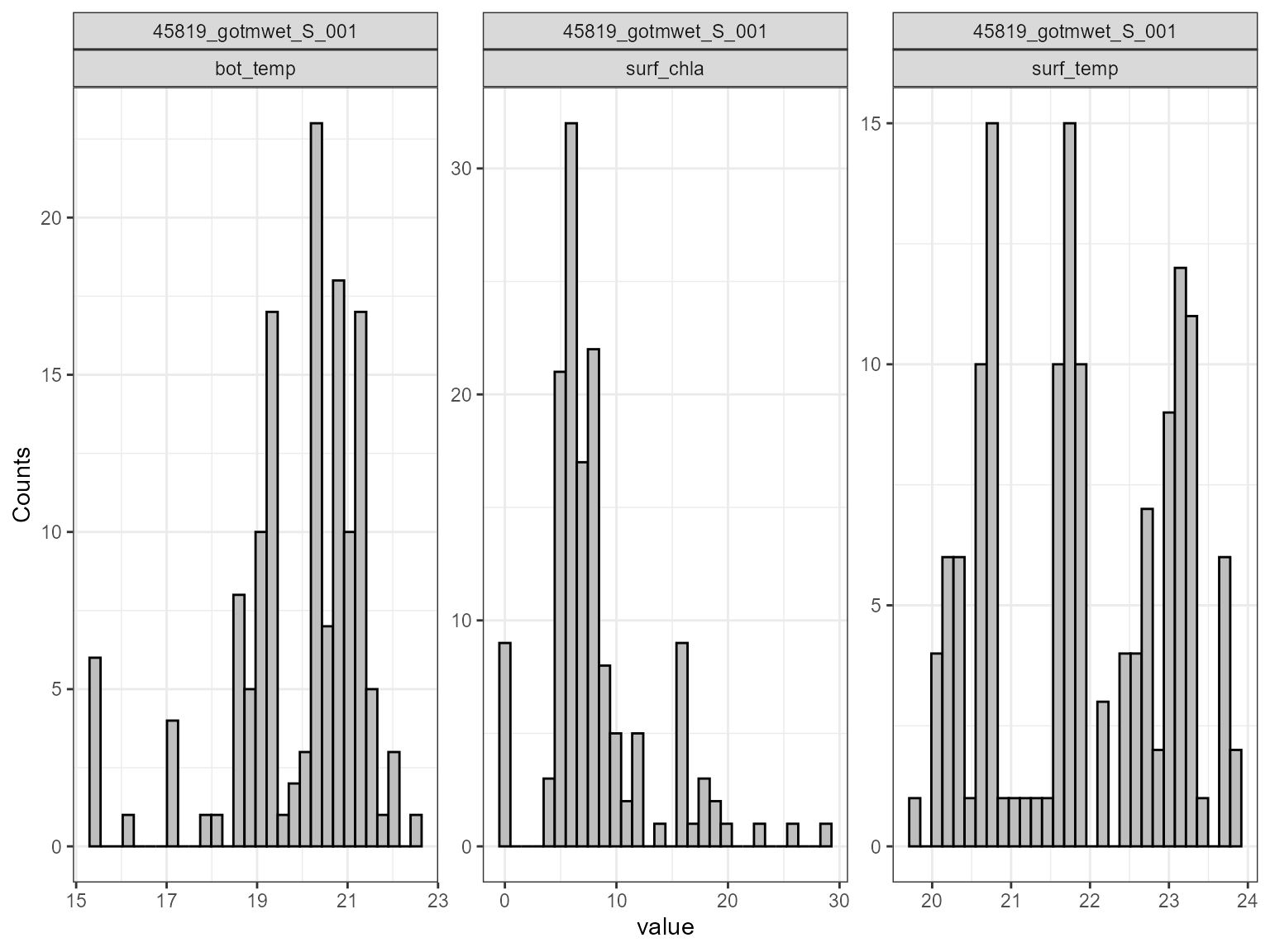
Scatter plot
The plot_scatter function plots the model output against
the parameter value for each variable. This is useful for identifying
relationships between the model output and the parameter value. For
example, the plot below shows that there is a relationship between the
model surface temperature (surf_temp_) and the parameter value of the
scaling factor for shortwave radiation (MET_radswd), and also for
surface chlorophyll-a (surf_chla) and the light extinction coefficient
(light.Kw). When there is a low parameter value for Kw, the model
chlorophyll-a is higher.
plot_scatter(sa_res)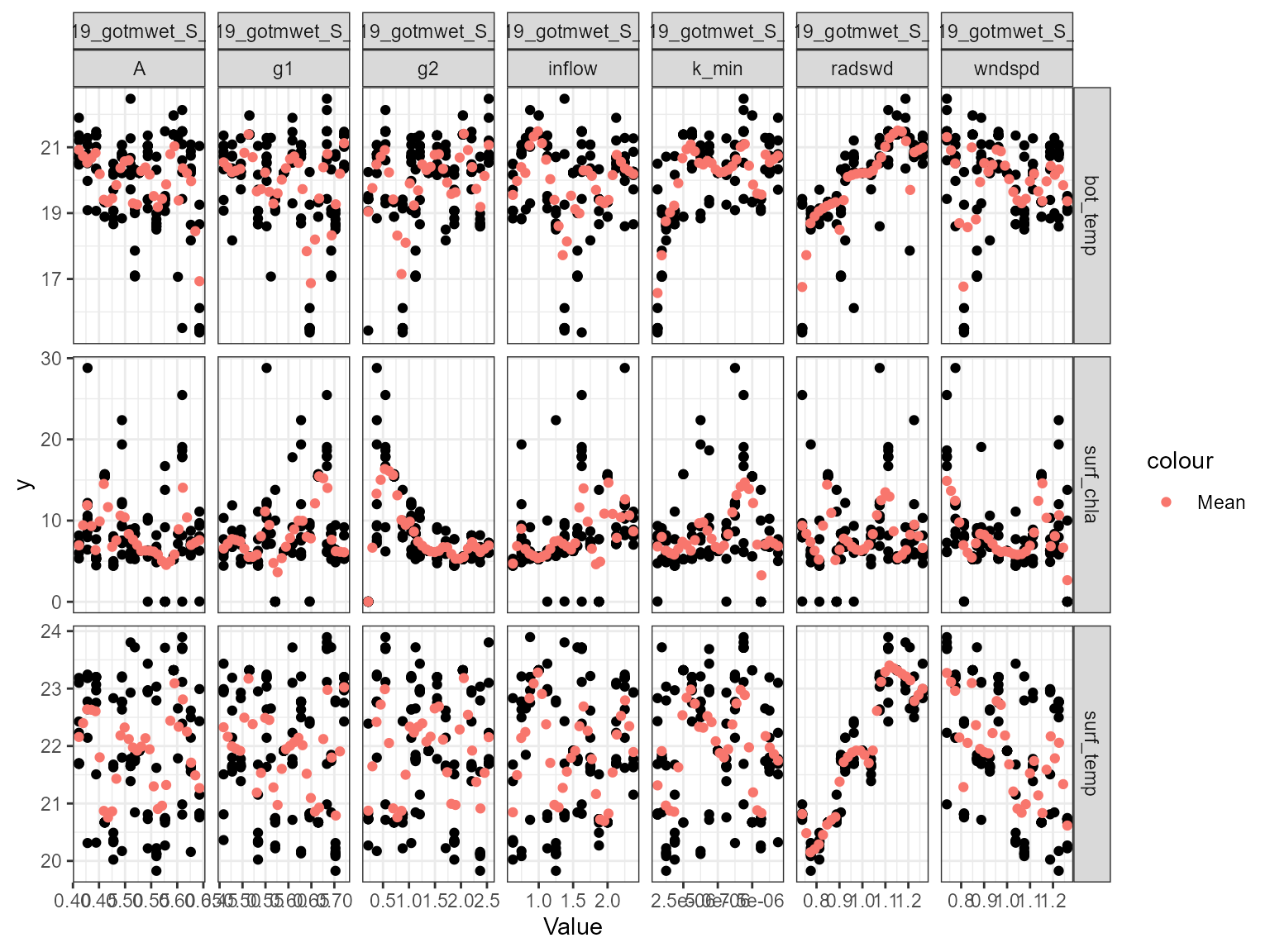
Multi-scatter plot
The plot_multiscatter function plots the parameters
against each other for each variable. The parameter on top is the x-axis
and the parameter below is the y-axis. This is useful for identifying
relationships between the parameters and response variable.
pl <- plot_multiscatter(sa_res)
pl[[1]][1]
#> $surf_temp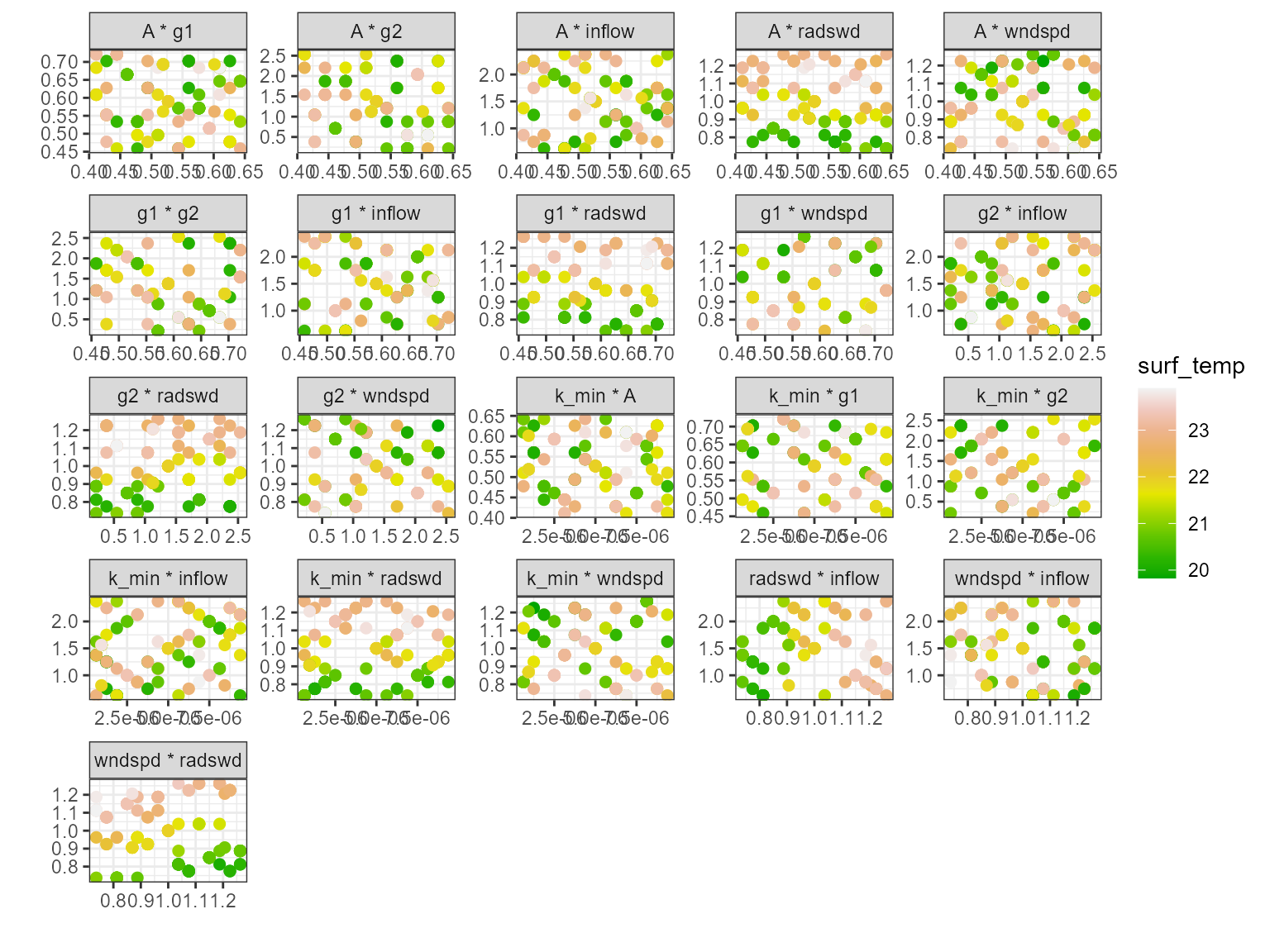
pl[[1]][2]
#> $bot_temp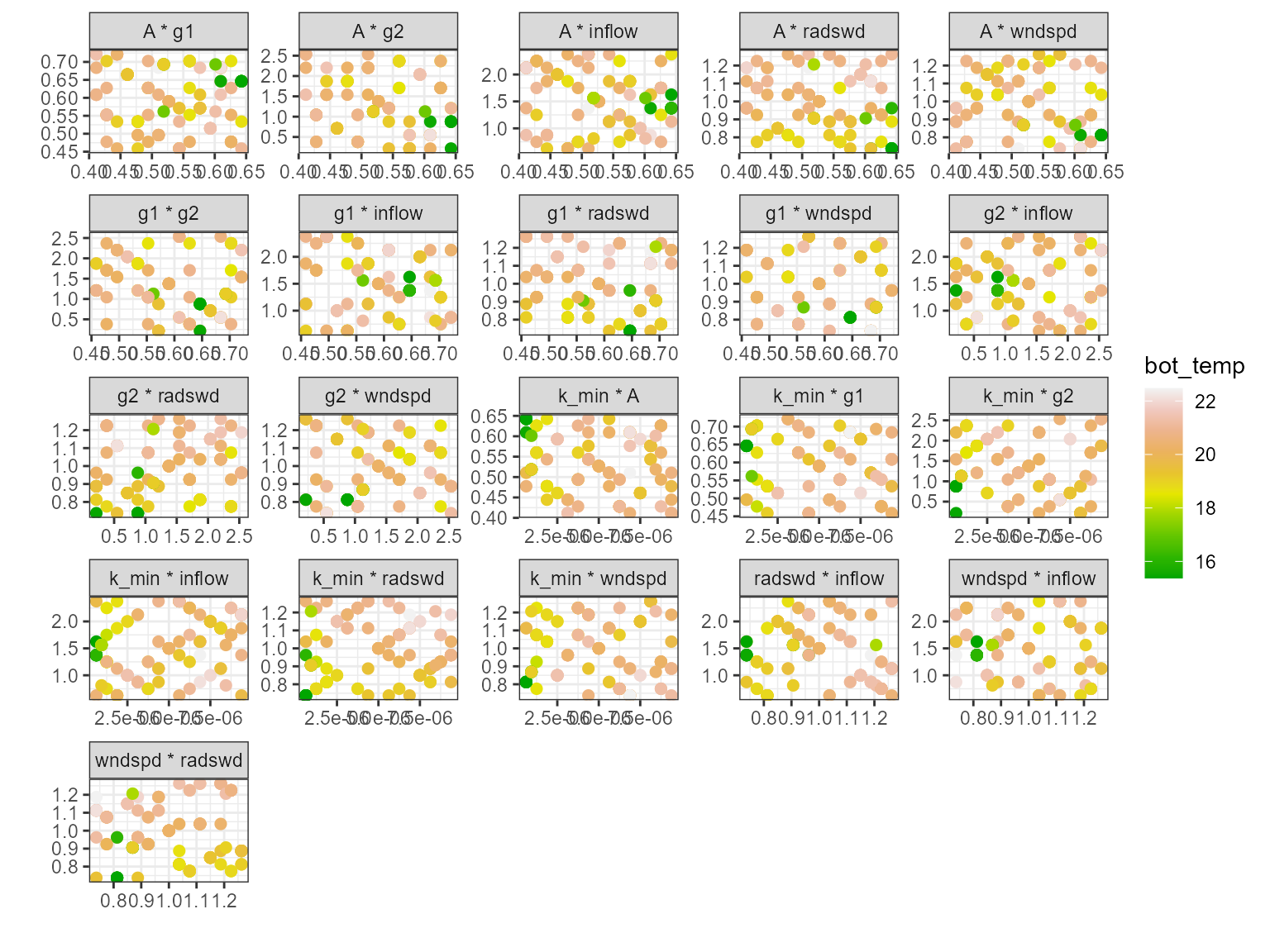
pl[[1]][3]
#> $surf_chla