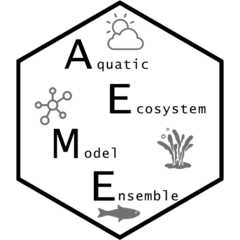
Write a yaml object to file
write_yaml.RdWrite the YAML representation of an R object (list) to a file. Taken from the `yaml` package but added catch to replace 'yes' with 'true' and 'no' with 'false' and '~' with 'null' to make it compatible with running the GOTM model.
Arguments
- x
the object to be converted
- file
either a character string naming a file or a connection open for writing
- fileEncoding
character string: if non-empty declares the encoding to be used on a file (not a connection) so the character data can be re-encoded as they are written. See
file.- ...
arguments to
as.yaml
Examples
if (FALSE) { # \dontrun{
tmpdir <- tempdir()
aeme_dir <- system.file("extdata/lake/", package = "AEME")
# Copy files from package into tempdir
file.copy(aeme_dir, tmpdir, recursive = TRUE)
path <- file.path(tmpdir, "lake")
yaml <- yaml::read_yaml(file.path(path, "aeme.yaml"))
# Set inflows and outflows to NULL
yaml$inflows$data <- NULL
yaml$outflows$data <- NULL
write_yaml(yaml, file.path(path, "aeme_simple.yaml"))
} # }